Minecraft Pocket Edition (PE) is a wonderful game that allows players to explore, build and create different worlds. However, it’s not uncommon to experience glitches while playing the game. These glitches can be frustrating, but don’t worry! In this article, we’ll give you some quick fixes to common Minecraft PE glitches and tips on how to avoid them.

Uh-oh! Minecraft PE acting up? No worries, we’ve got you covered with these quick fixes!
Restart the Game
One of the easiest ways to fix a glitch is to simply restart the game. This can help clear any temporary issues that may be causing the glitch. To restart the game, close it down completely and then open it again. This simple action can fix most issues.
Clear the Cache
Another quick fix to try is to clear the cache. This can help remove any bugs or glitches that may be present. To clear the cache, go to the settings menu and find the “Apps” section. From there, find Minecraft PE and click on “Clear Cache”. After clearing the cache, try opening the game again.
Update the Game
Sometimes, glitches occur because of outdated software. To fix this, make sure your game is updated to the latest version. Go to your device’s app store and check for any available updates for Minecraft PE. Once updated, launch the game and see if the glitch is fixed.
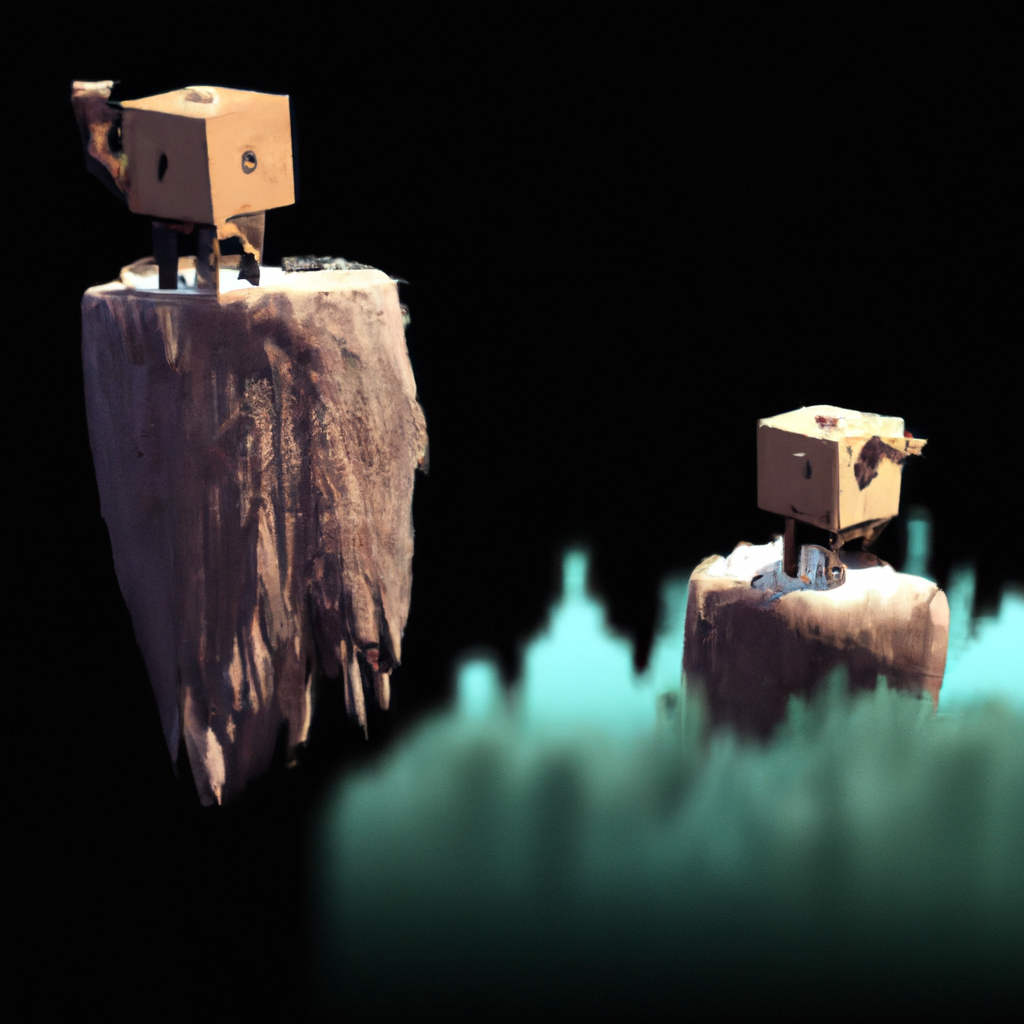
Build, Explore, and Play with No Worries: Tips to Avoid Minecraft PE Glitches!
Check Your Device’s Storage
Low device storage can cause many issues, including game glitches. Ensure that you have enough space on your device to run Minecraft PE smoothly. If you’re running low on storage, delete some unnecessary files or apps to make room.
Avoid Overloading Your World
Another way to prevent glitches is by avoiding overloading your world. Too many mobs, animals, and items can cause the game to lag and become unplayable. To prevent this, limit the number of items and animals in your world, and avoid building too much in one area.
Take Regular Breaks
Playing for too long can cause eye strain, headaches, and general fatigue. Taking regular breaks can prevent these issues and help prevent glitches caused by overuse. Take a break every 30 minutes or so to rest your eyes and stretch your muscles.
Minecraft PE can be a fun and immersive game, but glitches can ruin the experience. By following these quick fixes and tips, you can prevent and fix most common glitches. Remember, always keep your game updated, avoid overloading your world, and take regular breaks to avoid burnout. Happy playing!